|
"Instantly BOOST The Profits Of Your Niche
Blogs With Your Own Exclusive,
Professional-Quality Blog Themes
...Created In 60
Seconds Flat!"
|
Friday, February 06, 2015Dear Friend,
Official figures say that there are now over 50
million blogs on the Internet - with thousands more
appearing every day.
Visitors arriving at any blog for the first time
usually spend just a few seconds looking at
it to decide whether to read the content - or to just click
their Back button.
That's why the "theme" (or template) you use for your
blog really can make or break your blog. After all
it's the first thing that visitors see.
Your theme must look professional - and it
must be directly relevant to the niche or subject matter of
the blog.
Now with our brand new Blog Theme
Generator, you'll get loads of different
ways to instantly create great looking themes for
all your Wordpress blogs...
Instantly Turn Any Photo Into A Complete
Blog Theme In 60 Seconds
With Blog Theme Generator,
you can turn any photo into a complete blog theme in around 60
seconds.
Here's a holiday snap of a
lake:

Now let's turn this into a blog
theme.
It takes about 30 seconds to "crop" the
photo (i.e. chop off the bits we don't want - in this
case the top and bottom) - and then another 30 seconds to
create the theme.
I'll show you the details of the tools
in a minute, but first let's take a look at the resulting theme, generated in less than 60
seconds:

I
think you'll agree that's a great looking theme -
and because it's from a holiday snap - it's totally
exclusive too!
Instantly Turn Any Header Graphic Into A
Complete Blog Theme In 30
Seconds
It's quick an easy to create a theme
from a photo - but it's even easier to create a new theme from
a ready-made header graphic.
Header graphics are available from lots
of sources. There are lots of
packages of them available on the Internet - and many
private label articles come with matching
headers.
There are also many web designers
who will create custom headers from as little as
$10.
With Blog Theme Generator, you
can turn one of these headers into a complete blog theme in
around 30 seconds!
Here's a typical header
graphic:

Here's a screenshot of the resulting
theme, generated in 30 seconds flat:

This offers a quick and easy
solution to quickly create lots of great looking niche
blogs - with almost zero effort!
STOP Losing
Visitors And Search Engine Ranking Through Third Party
Themes
Most themes available on the
Internet include a link shown at the bottom of every blog
page, crediting the creator of the theme.
This gives theme creators an incentive to create new
themes.
BUT it means that you lose some of
your page rank from every single blog page, reducing
the search engine ranking of your entire
blog.
It also means that you may lose some visitors, who leave
your blog by clicking on the link.
When you create a new theme using
Blog Theme Generator it does not contain a link
to any other site.
This means that simply by using a theme
created using Blog Theme Generator, you
can increase the page rank of your blog - and avoid
losing visitors!
Instantly Customize
Existing Themes
As well as creating new themes,
Blog Theme Generator can also be used to
customize existing themes.
Customizing an existing theme does
mean that you'll have the theme creator's link at the bottom
of your blog pages - BUT
it allows you to take almost any existing blog theme
design and turn it into your own exclusive theme.
There are thousands of ready-made blog
themes on the Internet - mostly available free - with a huge
range of design features.
With Blog Theme Generator, you
can change the header graphic on
these themes - replacing it with your own photo
or a ready-made header graphic - and you can change the
theme colors, too.
Here's an example screenshot of an
original theme:
Here's a screenshot of a customized
version of the same theme:
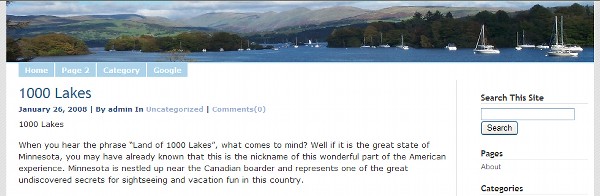
The customized version looks
completely different - with a different header and different
colors -yet it retains all the layout and design features
of the original theme.
This offers HUGE potential for creating
your own custom themes with any design you want.
Now you've seen what you can do with this
software, let's take a look at the three tools in this superb
solution...
Quick And Easy Photo
Cropping...
When using a photo (rather than a
ready-made header graphic), you need to crop the photo to a
suitable size first.
You can crop the photo using any
graphics program - but it's much easier to use our "Photo Crop
Tool", shown below:
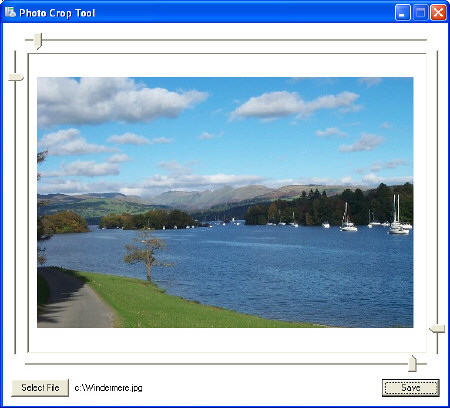
Click the "Select File" button and
select your photo.
Now just slide the sliders at the top,
bottom, left and right of the photo. As you move the sliders,
parts of the photo will be hidden with white.
When the result looks correct, click
the "Save" button to save the result.
That's all there is
to it!
Now you can turn this photo into a blog
theme using either the "Create Blog Theme Tool" or the
"Customize Blog Theme Tool".
Quick And Easy Theme
Creation...
It's quick and easy to create a
new theme using Blog Theme Generator.
You can use either a ready-made header
graphic or a cropped photo.
Here's a screenshot of the "Create Blog
Theme Tool":

Click the "Select File" button and
select your header graphic or cropped photo. It's instantly
resized to the correct size for your blog theme.
Now just select the appropriate color
for the band at the top (shown in blue above). This is where
your blog title will appear. The same color is used for the
border around your blog.
You can select the color using a
standard Windows color selection dialog. Alternatively you can
move the cursor over the photo and click to pick the color
currently under the cursor. The result is shown instantly, so
you can change it until it looks correct.
Now just click the "Save" button and the
new theme will be saved to your PC, ready to upload to your
Wordpress installation.
It really is that easy to create a
complete, ready to use, brand new theme!
Quick And Easy Theme
Customization...
It's also quick and easy
to customize an existing theme using Blog Theme
Generator.
Here's a screenshot of the "Customize
Blog Theme Tool":

Click the "Select File" button and
select the header graphic file
(usually header.jpg) from the original theme.
Now select your new header graphic or
cropped photo. This will be
automatically resized to the same size of the original theme
header graphic and then displayed.
All the colors used in the theme are
shown underneath as big squares of color. You can replace
each color with a new color, to match the new photo. Just
click on any color square to highlight it and then pick a
new color for it. You can
either use a standard Windows color selection dialog - or you
can move the cursor over the photo and then click to pick the
color currently under the cursor.
When you've finished, just click
the "Save" button and all the original theme files on
your PC will be updated, ready to upload to your Wordpress
installation.
As you can see, it's a quick
and easy process to create your own fully customized
version of an existing Wordpress
theme.
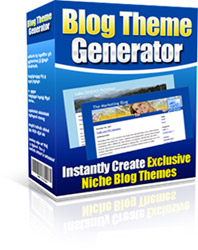
All This For One Low Price
More and more people are
discovering the income potential of blogging.
Unlike ordinary websites, blogs are easy
to setup and require no complex HTML editing.
However with so many blogs now
appearing, it's important to make your blogs look
professional, with high quality attractive themes
...and there's no easier way to do this
than using Blog Theme Generator.
With all the benefits of this superb
software, you might expect to pay a lot for it.
However if you order right now, you can get
your own copy of everything for just $27!
Even though I'm offering
this software at such a low price, I still want you to be
100% certain that it will really work for you.
That's why the software comes with my
cast iron 30-day, no risk, 100%
money-back guarantee...
Your 100%, No Risk, No Questions
Asked,
Money-Back Guarantee
If you
still have any lingering doubts about purchasing, let me
reassure you now with the knowledge that your copy of
this superb software is covered by my 100% cast
iron, no questions asked, no risk guarantee.
If at any time during the next 30
days, you decide that this software does not
meet your requirements, just shoot me a quick email and
I guarantee to refund your money in full, no
questions asked.
All this means you can take a
full 30 days to check out this great software
for yourself, with no risk whatsoever.
In
other words...you have everything to gain and
nothing to lose!
|
I expect a lot of demand for this superb software,
so this low price could increase at any time without
notice.
So please don't delay. Order your
copy right now...
You'll
receive instant access to your package, even if it's 2
o'clock in the morning.
Totally secure payment is
through Paypal
Price Only (7) USD

Requirements
This
software is for use only on PCs running Microsoft
Windows. All themes are for use on Wordpress blogs
only.
Theme Terms Of
Use
New themes created using this
software are licensed under the GPL and may be freely distributed and used however you wish.
When customizing an
existing theme, if you own copyright or private
label rights to the theme, then you may do whatever you want
with the updated theme.
If you do not own
copyright or private label rights to the original
theme, it is recommended that you check to
make sure the creator of the theme allows
customization. Most theme creators publish the terms of use on
their website or inside the theme zip. Almost all themes
available on the Internet can be customized for personal use
on your own sites by changing the header graphic and the
colors. Some themes can even be customized in this way for
distribution. Many themes are offered under the GPL
License (allowing total freedom to modify and distribute the
theme) or the Creative Commons License (allowing
customization of the theme as long as the backlinks and
copyright notice are preserved).
Limitations Of The
Customization Tool
The customization tool works
with most themes, but it is not possible to guarantee that it
will work with every theme in existence. In addition, some
themes contain additional images (besides the header
graphic) which may limit the scope for
changes.
Earnings Disclaimer
Although
we provide powerful tools which can help boost the
profitability of your blog, the results are dependent on
many factors outside our control, including of
course the quality and nature of your blog content. We are not
therefore able to give any guarantees about the level of
income that you will attain by using this software. We will
however happily refund your money in full in the unlikely
event that you are unhappy with your
purchase.
|